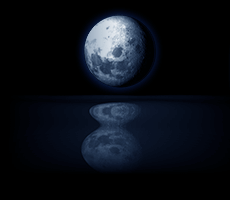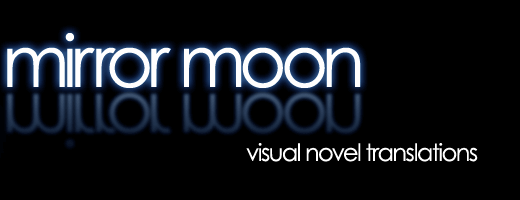Been looking for Windows 7 64-bit for your Dell Vostro V13? I just tracked down all the drivers in an hour for a friend of mine, and he said that every single one worked. How is that for some guesswork without the machine in front of you!?
So, here is the list of drivers for anyone to get on their own, for people wanting to move to 64-bit Windows 7 on their Dell Vostro V13 laptop. I’m assuming Google and Bing will take care of getting the word out on this blog post. As for anyone wondering why Dell didn’t include 64-bit drivers on their own site for this, my best guess is that it is because the machine can only support a maximum of 4GB’s of ram, which matches well with Windows 7 32-bit’s max memory range of 4GB. A few of the drivers linked come from the official V13 support page, but others come from other Dell links and 3rd party venders.
View the full version of this article to see all the driver links!
Realtek HD Audio Driver (64-bit)
Hard-drive Driver for Preinstall (F3 RAID DRIVER – 64-bit)
Bluetooth Module (32-bit & 64-bit)
Free Fall Sensor Driver (64-bit)
Realtek RTS5159 Card Reader (32-bit & 64-bit)
Dell Dell Wireless 1397, 1510 Half MiniCard Driver (64-bit)
If you guys are looking for the backup software, I’d assume the 32-bit version would work, but who knows.
You take responsibility for any damage incurred to your hardware by using these drivers. (Getting the legal E’s out of the way.) I hope this helps others out, not just my buddy 😉
Please don’t leave comments asking me to find drivers for other laptops. It didn’t take me much effort to find these, so unless it’s going to be a paid job, I’m not interested!